|
|
|
ModSecurity-Apache 설치를 위해서는 아래와 같은 라이브러리가 설치가 되어 있어야 한다.
- mod_uniqueid (Make sure you have
mod_unique_idinstalled. mod_unique_id is packaged with Apache httpd.) - libapr and libapr-util (libapr and libapr-util - http://apr.apache.org/ )
- libpcre (http://www.pcre.org/ )
- libxml2 (http://xmlsoft.org/downloads.html )
- liblua v5.1.x (http://www.lua.org/ftp/)
- libcurl v7.15.1 or higher (http://curl.haxx.se/libcurl/ )
Lua 는 이곳에서 최신버전을 다운 받아 설치한다.
압축을 푼다.
tar zxvf lua-5.x.x.tar.gz
설치를 한다. (플랫폼에 맞게) 나는 리눅스 이므로 다음과 같이 한다.
make linux
make install
그런데 컴파일시 에러가 나온다. Readline이 설치가 되지 않아서 그렇다.
그럼 먼저 Readline을 설치 해야겠다.
Readline 최신버전 다운 받아 압축을 푼다.
tar zxvf readline-6.x.x.tar.gz
컴파일시 설치 경로는 --prefix=/usr/local/share/readline로 하였더니 Lua 컴파일시 readline을 인식하지 못한므로
아래와 같이 --prefix=/usr/local 로 경로설정을 해 준다. 그렇게 하였더니 금방 인식하고 컴파일 에러없이 완료 설치함.
$ ./configure --prefix=/usr/local --enable-shared
readline 이 무사히 설치가 되고 Lua 설치를 상기와 같이 컴파일 시도를 하니 에러없이 술술 넘어간다.
이제 준비가 되었으니 ModSecurity-Apache 설치를 시작 해 보자.
최신버전을 다운 받아 압축 해제한다.
tar zxvf ModSecurity-Apache_x.x.x.tar.gz
아래와 같이 컴파일 명령을 입력하고 설치를 시작한다.
./configure --with-apxs=/usr/local/apache243/bin/apxs --with-apr=/usr/local/apr --with-apu=/usr/local/apr --with-libxml=/usr/local/share/libxml2 --with-lua=/usr/local --enable-shared
그런데 make 명령에서 자꾸 에러가 난다. 나의 리눅스 버전이 낮아 트러블이 생기는 것 같다. libtool에서 생기는 것 같아
libtool을 삭제하고 새로운 최신 버전으로 소스 설치한 후 재시도 하였으나 계속 에러가 난다.
버전이 낮은 다음 것들을 삭제하고 소스를 받아 설치한 후 다시 시도 하기로 하였다.
M4 -> autoconf -> automake
순서대로 설치 해야 한다.
GNU M4 설치
1. http://ftp.gnu.org/gnu/m4/ 에서 gnum4 다운 받기
2. tar xvfz m4-1.4.16.tar.gz
3. cd m4-1.4.16
4. ./configure --prefix=/usr
5. make && make install
autoconf 설치
1. ftp://ftp.gnu.org/gnu/autoconf/ 에서 autoconf 다운 받기
2. tar xvfz autoconf-2.69.tar.gz
3. cd autoconf-2.69
4. ./configure --prefix=/usr
5. make && make install
automake 설치
1. ftp://ftp.gnu.org/gnu/automake/ 에서 automake 다운 받기
2. tar xvfz automake-1.11.6.tar.gz
3. cd automake-1.11.6
4. ./configure --prefix=/usr
5. make && make install
설치 하면서 혹시라도 호환성 의존성 문제가 있을까 염려 하였지만, 일단 큰 문제없이 설치 되엇으니
다시 아래 명령으로 ModSecurity-Apache를 설치 시작하자.
./configure --with-apxs=/usr/local/apache243/bin/apxs --with-apr=/usr/local/apr --with-apu=/usr/local/apr --with-libxml=/usr/local/share/libxml2 --with-lua=/usr/local --enable-shared
O.K
make && make install
O.K
설치가 끝났다. apache/modules/mod_security2.so 가 생성되었나 확인하고 생성 되었으면 정상.