|
|
|
As we all know that, CentOS / RHEL 7 both are completely systemd based, So We will have to use few systemd related commands to disable firewalld and enable iptables service.
1. Disable Firewalld Service.
[root@rhel-centos7-tejas-barot-linux ~]# systemctl mask firewalld
2. Stop Firewalld Service.
[root@rhel-centos7-tejas-barot-linux ~]# systemctl stop firewalld
3. Install iptables service related packages.
[root@rhel-centos7-tejas-barot-linux ~]# yum -y install iptables-services
4. Make sure service starts at boot:
[root@rhel-centos7-tejas-barot-linux ~]# systemctl enable iptables
# If you do not want ip6tables, You can skip following command.
[root@rhel-centos7-tejas-barot-linux ~]# systemctl enable ip6tables
5. Now, Finally Let’s start the iptables services.
[root@rhel-centos7-tejas-barot-linux ~]# systemctl start iptables
# If you do not want ip6tables, You can skip following command.
[root@rhel-centos7-tejas-barot-linux ~]# systemctl start ip6tables
Firewalld Service is now disabled and stop, You can use iptables.