Configure your /etc/rc.d/init.d/smb script file to start and stop Samba smbd and nmbd daemons Server automaticaly. Create the smb script file, touch /etc/rc.d/init.d/smb and add the following lines:
#!/bin/sh
#
# chkconfig: - 91 35
# description: Starts and stops the Samba smbd and nmbd daemons \
# used to provide SMB network services.
# Source function library.
. /etc/rc.d/init.d/functions
# Source networking configuration.
. /etc/sysconfig/network
# Check that networking is up.
[ ${NETWORKING} = "no" ] && exit 0
# Check that smb.conf exists.
[ -f /etc/smb.conf ] || exit 0
RETVAL=0
# See how we were called.
case "$1" in
start)
echo -n "Starting SMB services: "
daemon smbd -D
RETVAL=$?
echo
echo -n "Starting NMB services: "
daemon nmbd -D
RETVAL2=$?
echo
[ $RETVAL -eq 0 -a $RETVAL2 -eq 0 ] && touch /var/lock/subsys/smb || \
RETVAL=1
;;
stop)
echo -n "Shutting down SMB services: "
killproc smbd
RETVAL=$?
echo
echo -n "Shutting down NMB services: "
killproc nmbd
RETVAL2=$?
[ $RETVAL -eq 0 -a $RETVAL2 -eq 0 ] && rm -f /var/lock/subsys/smb
echo ""
;;
restart)
$0 stop
$0 start
RETVAL=$?
;;
reload)
echo -n "Reloading smb.conf file: "
killproc -HUP smbd
RETVAL=$?
echo
;;
status)
status smbd
status nmbd
RETVAL=$?
;;
*)
echo "Usage: $0 {start|stop|restart|status}"
exit 1
esac
exit $RETVAL
|
Now, make this script executable and change its default permissions:
[root@deep ] /# chmod 700 /etc/rc.d/init.d/smb
|
Create the symbolic rc.d links for Samba with the command:
[root@deep ] /# chkconfig --add smb
|
Samba script will not automatically start the smbd and nmbd daemon when you reboot the server. You can change it to do this by default by executing the following command:
[root@deep ] /# chkconfig --level 345 smb on
|
Start your Samba Server manually with the following command:
[root@deep ] /# /etc/rc.d/init.d/smb start
|
Starting SMB services: [ OK ]
Starting NMB services: [ OK ]
|
Immunize important configuration files, the immutable bit can be used to prevent accidentally deleting or overwriting a file that must be protected. It also prevents someone from creating a symbolic link to this file. Once your smb.conf and lmhosts files have been configured, it's a good idea to immunize them with a command like:
[root@deep ] /# chattr +i /etc/smb.conf
[root@deep ] /# chattr +i /etc/lmhosts
|