|
|
|
pcre-8.3.2 버전을 호환성 문제 때문에
구버전 rpm설치 버전을 삭제하지 않고 /usr/local/share/pcre에 설치하였는데
modsecority-apache-2.7.1을 설치 함에 있어 다음과 같은 오류 메세지가 있었다.
다음은 modsecurity-apache 설치시 내가 사용한 ./configure 옵션이다.
./configure --prefix=/usr/local/modsecurity --enable-shared --enable-extentions --enable-alp2 --enable-pcre-study --enable-lua-cache --with-apxs=/usr/local/apache243/bin/apxs --with-pcre=/usr/local/share/pcre832 --with-apr=/usr/local/apr --with-apu=/usr/local/apr --with-libxml=/usr/local/share/libxml2 --with-lua=/usr/local --with-curl=/usr --enable-pcre-jit --enable-request-early --enable-verbose-output --enable-strict-compile --with-pic
../apache2/msc_pcre.h:20:18: error: pcre.h: No such file or directory
make[1]: *** [mod_op_strstr_la-mod_op_strstr.lo] Error 1
make[1]: Leaving directory `/usr/local/src/modsecurity-apache_2.7.1/ext'
make: *** [all-recursive] Error 1
앞에 경험을 교훈삼아 다름과 같이 하여 에러 해결 되었다.
에러 1
/usr/local/src/ modsecurity-apache_2.7.1/apache2/msc_pcre.h파일을 vi편집기를 열어 다음과 같이 경로 설정 함으로써 에러 해결 되었다.
수정 전
#include pcre.h
수정 후
#include /usr/local/share/pcre/include/pcre.h
===========================================================
2번째 수정
In file included from alp2.c:21:
alp2.h:22:18: error: pcre.h: No such file or directory
In file included from alp2.c:21:
alp2.h:130: error: expected specifier-qualifier-list before 'pcre'
alp2.c: In function 'add_error':
alp2.c:42: error: 'alp2_t' has no member named 'auditlog'
alp2.c: In function 'handle_part_H_parse_Action':
alp2.c:74: error: 'alp2_t' has no member named 'auditlog'
alp2.c:76: error: 'alp2_t' has no member named 'trailer_action_pattern'
alp2.c:82: error: 'alp2_t' has no member named 'auditlog'
/usr/local/src/ modsecurity-apache_2.7.1/apl2/apl2.h 편집기를 열어 다음과 같이 수정한다.
수정 전
#include pcre.h
수정 후
#include /usr/local/share/pcre/include/pcre.h
위와 같이 수정함으로써 에러메세지 없이 무사히 컴파일 마치고 설치 하였다.