|
|
|
#
# Licensed to the Apache Software Foundation (ASF) under one or more
# contributor license agreements. See the NOTICE file distributed with
# this work for additional information regarding copyright ownership.
# The ASF licenses this file to You under the Apache License, Version 2.0
# (the "License"); you may not use this file except in compliance with
# the License. You may obtain a copy of the License at
#
# http://www.apache.org/licenses/LICENSE-2.0
#
# Unless required by applicable law or agreed to in writing, software
# distributed under the License is distributed on an "AS IS" BASIS,
# WITHOUT WARRANTIES OR CONDITIONS OF ANY KIND, either express or implied.
# See the License for the specific language governing permissions and
# limitations under the License.
#
#
# Startup script for the Apache Web Server
#
# chkconfig: - 85 15
# description: Apache is a World Wide Web server. It is used to serve
# HTML files and CGI.
# processname: httpd
# pidfile: /var/run/httpd.pid
# config: /etc/httpd/conf/httpd.conf
# Source function library.
. /etc/rc.d/init.d/functions
if [ -f /etc/sysconfig/httpd ]; then
. /etc/sysconfig/httpd
fi
# This will prevent initlog from swallowing up a pass-phrase prompt if
# mod_ssl needs a pass-phrase from the user.
INITLOG_ARGS=""
# Set HTTPD=/usr/sbin/httpd.worker in /etc/sysconfig/httpd to use a server
# with the thread-based "worker" MPM; BE WARNED that some modules may not
# work correctly with a thread-based MPM; notably PHP will refuse to start.
# Path to the apachectl script, server binary, and short-form for messages.
#apachectl=/usr/sbin/apachectl
apachectl=/usr/local/apache2/bin/apachectl
#httpd=${HTTPD-/usr/sbin/httpd}
httpd=${HTTPD-/usr/local/apache2/bin/httpd}
prog=httpd
RETVAL=0
# check for 1.3 configuration
check13 () {
#CONFFILE=/etc/httpd/conf/httpd.conf
CONFFILE=/usr/local/apache2/conf/httpd.conf
GONE="(ServerType|BindAddress|Port|AddModule|ClearModuleList|"
GONE="${GONE}AgentLog|RefererLog|RefererIgnore|FancyIndexing|"
GONE="${GONE}AccessConfig|ResourceConfig)"
if grep -Eiq "^[[:space:]]*($GONE)" $CONFFILE; then
echo
echo 1>&2 " Apache 1.3 configuration directives found"
echo 1>&2 " please read @docdir@/migration.html"
failure "Apache 1.3 config directives test"
echo
exit 1
fi
}
# The semantics of these two functions differ from the way apachectl does
# things -- attempting to start while running is a failure, and shutdown
# when not running is also a failure. So we just do it the way init scripts
# are expected to behave here.
start() {
echo -n $"Starting $prog: "
check13 || exit 1
daemon $httpd $OPTIONS
RETVAL=$?
echo
[ $RETVAL = 0 ] && touch /var/lock/subsys/httpd
return $RETVAL
}
stop() {
echo -n $"Stopping $prog: "
killproc $httpd
RETVAL=$?
echo
[ $RETVAL = 0 ] && rm -f /var/lock/subsys/httpd /var/run/httpd.pid
}
reload() {
echo -n $"Reloading $prog: "
check13 || exit 1
killproc $httpd -HUP
RETVAL=$?
echo
}
# See how we were called.
case "$1" in
start)
start
;;
stop)
stop
;;
status)
status $httpd
RETVAL=$?
;;
restart)
stop
start
;;
condrestart)
if [ -f /var/run/httpd.pid ] ; then
stop
start
fi
;;
reload)
reload
;;
graceful|help|configtest|fullstatus)
$apachectl $@
RETVAL=$?
;;
*)
echo $"Usage: $prog {start|stop|restart|condrestart|reload|status|fullstatus|graceful|help|configtest}"
exit 1
esac
exit $RETVAL