|
|
|
Jun 13 06:08:40 jegi named[5426]: error (network unreachable) resolving 'dlv.isc.org/DNSKEY/IN': 2001:500:1::803f:235#53
Jun 13 06:08:40 jegi named[5426]: error (network unreachable) resolving './DNSKEY/IN': 2001:500:1::803f:235#53
Jun 13 06:08:40 jegi named[5426]: error (network unreachable) resolving 'dlv.isc.org/DNSKEY/IN': 2001:503:c27::2:30#53
Jun 13 06:08:40 jegi named[5426]: error (network unreachable) resolving './NS/IN': 2001:500:1::803f:235#53
Jun 13 06:08:40 jegi named[5426]: error (network unreachable) resolving './DNSKEY/IN': 2001:503:c27::2:30#53
Jun 13 06:08:40 jegi named[5426]: error (network unreachable) resolving './NS/IN': 2001:503:c27::2:30#53
Jun 13 06:08:40 jegi named[5426]: error (network unreachable) resolving 'dlv.isc.org/DNSKEY/IN': 2001:500:40::1#53
Jun 13 06:08:40 jegi named[5426]: error (network unreachable) resolving 'dlv.isc.org/DNSKEY/IN': 2001:500:b::1#53
Jun 13 06:08:40 jegi named[5426]: error (network unreachable) resolving 'dlv.isc.org/DNSKEY/IN': 2001:500:60::29#53
Jun 13 06:08:40 jegi named[5426]: error (network unreachable) resolving 'pdns6.ultradns.co.uk/A/IN': 2001:500:2f::f#53
Jun 13 06:08:40 jegi named[5426]: error (network unreachable) resolving 'ns2.isc.ultradns.net/A/IN': 2001:502:f3ff::1#53
Jun 13 06:08:40 jegi named[5426]: error (network unreachable) resolving 'pdns6.ultradns.co.uk/AAAA/IN': 2001:500:2f::f#53
Jun 13 06:08:40 jegi named[5426]: error (network unreachable) resolving 'ns2.isc.ultradns.net/AAAA/IN': 2001:502:f3ff::1#53
Jun 13 06:08:40 jegi named[5426]: error (network unreachable) resolving 'ns2.isc.ultradns.net/A/IN': 2610:a1:1014::1#53
Jun 13 06:08:40 jegi named[5426]: error (network unreachable) resolving 'ns2.isc.ultradns.net/AAAA/IN': 2610:a1:1014::1#53
=======================================]]
According to the change log of BIND for CentOS 5.4 updates (bind-chroot-9.3.6-4.P1.el5_4.1) , the latest BIND DNS server as default is now enable for IPV6 DNS resolving. Any DNS query will caused the program to also resolved IPV6 IP although the host server or client is not IPV6 enable or capable
Workaround / Solution :
Disable the IPV6 in BIND. For CentOS 5.4, edit the /etc/sysconfig/named file and add the following options into the BIND startup
OPTIONS=”-4″
This will cause the BIND server to only resolve or use IPV4 and disable IPV6 support. Save the file and restart BIND server.
That will stop those annoying error message.
======================================
/etc/sysconfig/named
# BIND named process options
# ~~~~~~~~~~~~~~~~~~~~~~~~~~
# Currently, you can use the following options:
#
# ROOTDIR="/var/named/chroot" -- will run named in a chroot environment.
# you must set up the chroot environment
# (install the bind-chroot package) before
# doing this.
# NOTE:
# Those directories are automatically mounted to chroot if they are
# empty in the ROOTDIR directory. It will simplify maintenance of your
# chroot environment.
# - /var/named
# - /etc/pki/dnssec-keys
# - /etc/named
# - /usr/lib64/bind or /usr/lib/bind (architecture dependent)
#
# Those files are mounted as well if target file doesn't exist in
# chroot.
# - /etc/named.conf
# - /etc/rndc.conf
# - /etc/rndc.key
# - /etc/named.rfc1912.zones
# - /etc/named.dnssec.keys
# - /etc/named.iscdlv.key
#
# Don't forget to add "$AddUnixListenSocket /var/named/chroot/dev/log"
# line to your /etc/rsyslog.conf file. Otherwise your logging becomes
# broken when rsyslogd daemon is restarted (due update, for example).
#
# OPTIONS="whatever" -- These additional options will be passed to named
# at startup. Don't add -t here, use ROOTDIR instead.
#
# KEYTAB_FILE="/dir/file" -- Specify named service keytab file (for GSS-TSIG)
#
# DISABLE_ZONE_CHECKING -- By default, initscript calls named-checkzone
# utility for every zone to ensure all zones are
# valid before named starts. If you set this option
# to 'yes' then initscript doesn't perform those
# checks.
OPTIONS="-4"
#>service named restart
cat /var/log/messages